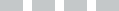Hanover EZPay agent FAQs
At The Hanover, we want to make things as easy as possible for your customers — and for you. That’s why we offer Hanover EZPay, our pay-as-you-go solution for workers’ comp. With Hanover EZPay, premiums are based on your customer’s actual payroll. This means, they’ll pay what they actually owe each month. Your customers will love the ease and convenience of Hanover EZPay. And with increased retention rates and lower servicing costs, you’ll love it, too.
- What is Hanover EZPay?
Hanover EZPay is The Hanover’s pay-as-you-go billing option for workers’ compensation policies that allows businesses to link their payroll directly to their workers’ comp premiums.
- Who is eligible for Hanover EZPay?
Hanover EZPay is a billing option available for workers’ compensation policies with no minimum premium restrictions, and it’s available to businesses of any size. Please note: ‘If-Any’ payroll policies are not eligible for Hanover EZPay.
- How does Hanover EZPay work?
Hanover EZPay allows businesses to pay their workers’ compensation premium in real-time as they run their payroll. Hanover EZPay offers two payroll reporting options — businesses can either self-report their payroll at the end of each pay period or link Hanover EZPay with a payroll company. Automated premium withdrawals will occur regardless of reporting method.
- What are the benefits of Hanover EZPay?
Benefits to clients’ businesses include:
- No down payment
- Real-time workers’ comp premium calculations
- Improved cash flow for businesses
- Automatic premium withdrawals
- Reduced audit exposure due to real-time premium calculations
Benefits to your agency:
- Increased retention
- Reduced servicing
- No competition from payroll companies or other carriers
- Are there costs associated with Hanover EZPay?
Hanover EZPay is a billing option that we provide through our partnership with InsurePay® Payroll Services; there are no up-front or service fees from The Hanover. If your client chooses to work with a payroll vendor to report payroll on their behalf, the vendor may charge a fee for this service (including InsurePay® Payroll Services).
- Is there a down payment required for Hanover EZPay?
No down payment is required. We spread the expense constant, taxes, and surcharges throughout the policy term.
- Are Hanover EZPay commissions different than other workers’ compensation policies?
Commissions will be paid in the same manner as they are for your other workers’ comp policies. Full commission payment will be released when at least 1/12th of the estimated annual premium has been satisfied. If you owe commission back to The Hanover, please send payment to the address on the statement. Note: If a seasonal policy is issued during the off-season, 1/12th of the estimated annual premium will likely not be satisfied until their active season.
- How are my commissions affected if my client’s actual reported payroll was lower or higher than the estimated payroll?
Changes in commission due to differences in final premium based on lower or higher payrolls than estimated will be trued up at audit.
- How do I submit business to be placed onto Hanover EZPay?
If submitting through Point of Sale:
- When you submit a workers’ comp policy through Point of Sale, choose the Pay As You Go Payment Plan on the Billing Information screen, enter the insured’s email address for Hanover EZPay registration and submit normally.
If submitting through an application or to your underwriter:
- On the application (in the billing or comments section) or in the instructions to the underwriter, please note that you would like this policy issued on the Pay As You Go Payment Plan and submit normally.
Please note: You will need to submit the Hanover EZPay Set-up Form with your submission. If you are submitting through Point of Sale, email the form to HanoverEZPay@hanover.com. The Hanover EZPay Set-up Form is available at hanover.com/pay-your-bill and outlines all of the included/excluded officers — which are also required for the insured’s initial setup. EFT is not available as a payment option for Hanover EZPay policies.
- Why does my insured need to identify officers?
The Hanover EZPay system has rules for inclusion/exclusion of officers based on state regulations. Since officer names will show on the payroll files or information, it’s important that they be identified so that the system can apply the correct rules. Please note: It is very important that the type of officer match what is filed with the state (e.g., officer, partner, sole proprietor, etc.). If there is a mismatch between what is provided on the Hanover EZPay Set-up Form and what is filed with the state — there could be a large audit exposure.
- How do I endorse a Hanover EZPay policy?
Use the same process that is in place today for workers’ compensation endorsements. When submitting an endorsement through email, be sure to include the policy number and Hanover EZPay in the subject line. For the best insured experience, new class codes, locations, or officers should be submitted as endorsements prior to submitting payroll for these new entities.
- Can we request a mid-term change to Hanover EZPay?
We cannot accept a request to change over to Hanover EZPay once money has been applied to the policy or if it’s more than 10 days past the effective date of the policy (whichever comes first). We can, however, flag it to move to Hanover EZPay at the next renewal — we will require the completed Hanover EZPay Set-up Form at the time the request is made. For a renewal change request to Hanover EZPay, the Set-up Form will need to be provided prior to renewal issuance.
- My client runs their payroll weekly, but wants to submit their payroll data and have money available in their ACH account once per month. Will Hanover EZPay accommodate this request?
Hanover EZPay can accommodate this request — the insured simply needs to select the most convenient payroll frequency during self-registration. Options include bi-weekly, semi-monthly, monthly, and weekly. Please note that the insured will be required to upload all payrolls run during the frequency selected.
- Do my clients or their payroll companies need to calculate net rates?
No, The Hanover calculates all net rates for use in premium calculation-based on submitted payrolls.
- What kind of payroll files will The Hanover accept?
The Hanover will accept payroll files in any electronic format except PDF or fax. If the file is not being submitted through a payroll vendor, we may need to contact the insured to register their format.
- Which payroll vendors will The Hanover allow?
The Hanover has no restrictions on which payroll vendor your client uses. Your client will have the option to specify which payroll vendor they use during self-registration. If the company is not on our list of vendors, we will be happy to contact them. Some payroll vendors will not elect to work with us until we have a mutual client. You can view our list of currently enrolled payroll vendors.
- How will I know if my client’s payroll vendor will be willing to provide payroll files to The Hanover?
Most payroll vendors will provide a report for the client to submit to us. Payroll vendors may charge the client a fee to submit files to us directly (including InsurePay® Payroll Services). If the payroll vendor will not provide a file or your client does not want to pay them to provide a file, payroll information can be directly submitted to Hanover EZPay using one of the self-reporting options. It’s best for you or your client to have a conversation with their payroll vendor before signing up for this payment plan.
- What if my client doesn’t send payroll information in a timely manner?
We are unable to invoice and collect premium if the insured does not submit payroll information. We will send daily email reminders to the insured if payroll has not been received as of their expected check date. If we still have not received their payroll after one week, we will notify the underwriter, and the policy may be changed to align with their account billing. For monoline new business policies, we will default to a monthly payment plan with 20% down and 11 equal installments. If the monoline policy is renewal business, we will default the payment plan to 12 equal installments.
- What if my client doesn’t have any payroll to submit in a reporting period?
Your client is still required to login to Hanover EZPay and report Zero Payroll. Refer to the Hanover EZPay Policyholder Guide for more information.
- Is my client able to pay by check or credit card?
ACH is the only method of payment at this time for Hanover EZPay.
- How is the insured’s personal information protected?
The Hanover is committed to protecting customers’ personal information. All data is transferred with industry-standard SSL encryption to prevent unauthorized access.
- Will I be notified if my client is being canceled for insufficient funds?
If we receive two subsequent insufficient funds transactions for a single period, you will be notified of intent to cancel and we will ask you if we should attempt to collect a third time.
- Will I be able to see my client’s billing history in TAP?
Hanover EZPay will not display billing activity in TAP. Please contact the Hanover EZPay Customer Service Team at 800-853-0458 or HanoverEZPay@hanover.com to obtain billing activity for a client.
- Will I be notified of my client’s Hanover EZPay activity?
If you provide us with your email address on the Hanover EZPay Set-up Form, you will be copied on communications to your client such as notices for self-registration, late payroll, insufficient funds, account information, or banking information. You may change these settings at any time by contacting the Hanover EZPay Customer Service Team at 800-853-0458 or HanoverEZPay@hanover.com.
- Will The Hanover eliminate audits for Hanover EZPay policies?
Policies will continue to process through The Hanover’s audit guidelines and may receive a mail, phone or physical audit. All policies will receive an audit reconciliation, a truing up of reported payroll, which can result in small differences due to statistical reporting rules or rounding.
- Why does The Hanover still require audits if we have premium based on actual payrolls at the end of the year?
We will have actual payroll, but an audit is still necessary at expiration or cancellation to validate total remuneration for the policy. This may include casual and/or uninsured subcontract labor, commissions, and substitutes for money (i.e. bonus plans, value of lodging or meals as part of employee pay, etc.) that are not reported in the payroll cycle.
- Will the final audit statement for my client reflect payments made through Hanover EZPay?
The final audit statement will reflect the deposit premium from the client’s policy, along with the true final earned premium; it will not show itemized payments made through Hanover EZPay. However, all amounts your customer paid throughout the policy term via Hanover EZPay will be credited on the resulting final audit billing.