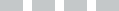Manage your account
Watch this video to see how easy it is to sign up.
We know convenience is important to you. That’s why we provide self-service options that put you in control of your policy. This includes access to a secure customer self-service portal — My Hanover Policy (MHP).
Signing up for MHP is easy. In just a few quick steps, you'll have access to your policy information and more.
Once enrolled in MHP, you'll be able to access:
Policy information
- View your policy number, policy period, deductible, and more
- See your full policy, so you know your coverage
- View your auto ID card (excluding MA and NY)
Roadside and accident support
- Quickly call roadside assistance and view the services provided
- View step-by-step instructions in the event of an accident
Claims
- File and track a claim in real time
- File glass claims and schedule service directly with Safelite
- View all of your recent claims information
Answers to your inquiries
- Chat with Hanna (Hanover Network Assistant) for questions on billing
- Get in touch with your insurance agent by phone or email
- Contact our claim service team 24/7
Account management
- Pay your bill
- Update your profile and contact info
- Enroll in or change your paperless settings
Text notifications
- Claims one-way text notifications for claims update progress
- Billing text notifications to see when payments are due, access documents and more
Hanover Mobile
Manage your Hanover or Citizens account from the palm of your hand. Just sign in with your My Hanover Policy account, or create a new account directly within the app.
Go paperless
Watch this video to see how easy it is to enroll in paperless.
Keep all of your policy documents together in one convenient location by enrolling in paperless document delivery. By signing up for My Hanover Policy or Hanover Mobile, you are automatically enrolled in paperless.
You can always change your paperless settings under "My profile and communication preferences" in your account.
FAQs
- How do I know when I have a new document to view?
You will receive an email each time you have a new document related to a Hanover policy, and you will receive separate emails if you have multiple policies with us. Each notification will include a link to My Hanover Policy and the Hanover Mobile app for viewing the document online. You choose the application from which you want to view the document.
- Can I receive email notifications at more than one address?
No. Only the primary email address listed in your My Hanover Policy account will receive these notifications. You can update this contact info at any time through My Hanover Policy or the Hanover Mobile app.
- If I have separate accounts and link them together, will each account be set up for paperless delivery?
When you choose paperless, all of the policies on your account are enrolled. However, if you manage more than one account, and you have linked polices, those additional policies will not be enrolled. To enable paperless settings for those policies, a new My Hanover Policy account will need to be created for the account in question.
- When I select the paperless option, should I still expect to receive mail from my agency and/or The Hanover?
You may still receive other important updates in the mail, either from The Hanover or your agent.
- Can I turn off email notifications?
Not while you are enrolled in paperless. We have a legal obligation to inform you when a policy document is available for you to review. If we are not mailing these documents to your home, we must notify you electronically.
- Can I request a paper copy of my policy?
Yes. Contact your agent or call us at 800-853-7536 to receive one at no charge.
- What about auto identification (ID) cards/proof of insurance?
Customers enrolled in paperless documents will still receive auto insurance ID / claims contact cards in the mail for their reference.
- Do I receive a discount for choosing paperless?
No. Opting into (or out of) paperless does not affect your policy, payment status, or status of a claim in any way.
- My agent enrolled me in paperless. Do I need to do anything else?
Yes. Make sure you log into My Hanover Policy or Hanover Mobile app to accept the program's terms and conditions to complete the paperless enrollment process. You will continue to receive policy and billing documents in the mail until this step is taken.
- If I choose not to enroll in paperless, are my policy documents still available to view online in my account?
Yes. You can always view policy documents related to your account, on My Hanover Policy or the Hanover Mobile app. You can view up to two years of policy documents online.
- What should I do if I am not receiving email notifications regarding my policy documents?
Check your spam or junk folders first. Then, log into My Hanover Policy or the Hanover Mobile app and check to make sure the correct email address is entered on your profile page. If this doesn't resolve the issue, please contact us at 800-853-7536.
- What policies are available for paperless?
Only personal insurance policies at this time, including: home, auto, umbrella, dwelling fire and boat. Commercial insurance policies are not yet available.