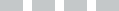Monitor view height exercise
Determine the optimal viewing height and distance for your monitor.
- If you have a nice workstation set up, but find that you experience fatigue in your head and shoulders, your monitor may be in the wrong place for you. To minimize upper body fatigue your monitor should be at the correct height and distance for you. How do you determine this?
- Pull up some typical viewing material on your monitor screen. This may be a spreadsheet or other type of document.
- Position yourself at your workstation.
- Close your eyes. Roll your head around to relax and let your head find a natural and comfortable position.
- Open your eyes.
- What happened? If you have to raise or lower your chin to see the monitor screen, the existing viewing height may not be right for you.
- If you lowered your chin after step four, the monitor may be too low. Monitor blocks or a monitor stand may be needed.
- If you raised your chin after step four, the monitor may be too high. Lowering the monitor may help.
- Make adjustments and repeat steps one to four.
- You may want to try moving the monitor forward and backward on the work surface to fine tune viewing conditions. Repeat steps one to four as needed. This is especially important for individuals who wear multi-focal-length lenses.
- Finally, move around periodically. Ergonomists tell us that changing positions can ease muscle tension and minimize fatigue. Ideally, variety in the workday provides these whole body motions to complement static seated work postures.
This material is provided for informational purposes only and does not provide any coverage or guarantee loss prevention. The examples in this material are provided as hypothetical and for illustration purposes only. The Hanover Insurance Company and its affiliates and subsidiaries (“The Hanover”) specifically disclaim any warranty or representation that acceptance of any recommendations contained herein will make any premises, or operation safe or in compliance with any law or regulation. By providing this information to you, The Hanover does not assume (and specifically disclaims) any duty, undertaking or responsibility to you. The decision to accept or implement any recommendation(s) or advice contained in this material must be made by you.
NOV 2018-271
171-10040 (2/17)
Related resources
Monitor view height exercise
Determine the optimal viewing height and distance for your monitor.
- If you have a nice workstation set up, but find that you experience fatigue in your head and shoulders, your monitor may be in the wrong place for you. To minimize upper body fatigue your monitor should be at the correct height and distance for you. How do you determine this?
- Pull up some typical viewing material on your monitor screen. This may be a spreadsheet or other type of document.
- Position yourself at your workstation.
- Close your eyes. Roll your head around to relax and let your head find a natural and comfortable position.
- Open your eyes.
- What happened? If you have to raise or lower your chin to see the monitor screen, the existing viewing height may not be right for you.
- If you lowered your chin after step four, the monitor may be too low. Monitor blocks or a monitor stand may be needed.
- If you raised your chin after step four, the monitor may be too high. Lowering the monitor may help.
- Make adjustments and repeat steps one to four.
- You may want to try moving the monitor forward and backward on the work surface to fine tune viewing conditions. Repeat steps one to four as needed. This is especially important for individuals who wear multi-focal-length lenses.
- Finally, move around periodically. Ergonomists tell us that changing positions can ease muscle tension and minimize fatigue. Ideally, variety in the workday provides these whole body motions to complement static seated work postures.
This material is provided for informational purposes only and does not provide any coverage or guarantee loss prevention. The examples in this material are provided as hypothetical and for illustration purposes only. The Hanover Insurance Company and its affiliates and subsidiaries (“The Hanover”) specifically disclaim any warranty or representation that acceptance of any recommendations contained herein will make any premises, or operation safe or in compliance with any law or regulation. By providing this information to you, The Hanover does not assume (and specifically disclaims) any duty, undertaking or responsibility to you. The decision to accept or implement any recommendation(s) or advice contained in this material must be made by you.
NOV 2018-271
171-10040 (2/17)
Related resources
Monitor view height exercise
Determine the optimal viewing height and distance for your monitor.
- If you have a nice workstation set up, but find that you experience fatigue in your head and shoulders, your monitor may be in the wrong place for you. To minimize upper body fatigue your monitor should be at the correct height and distance for you. How do you determine this?
- Pull up some typical viewing material on your monitor screen. This may be a spreadsheet or other type of document.
- Position yourself at your workstation.
- Close your eyes. Roll your head around to relax and let your head find a natural and comfortable position.
- Open your eyes.
- What happened? If you have to raise or lower your chin to see the monitor screen, the existing viewing height may not be right for you.
- If you lowered your chin after step four, the monitor may be too low. Monitor blocks or a monitor stand may be needed.
- If you raised your chin after step four, the monitor may be too high. Lowering the monitor may help.
- Make adjustments and repeat steps one to four.
- You may want to try moving the monitor forward and backward on the work surface to fine tune viewing conditions. Repeat steps one to four as needed. This is especially important for individuals who wear multi-focal-length lenses.
- Finally, move around periodically. Ergonomists tell us that changing positions can ease muscle tension and minimize fatigue. Ideally, variety in the workday provides these whole body motions to complement static seated work postures.
This material is provided for informational purposes only and does not provide any coverage or guarantee loss prevention. The examples in this material are provided as hypothetical and for illustration purposes only. The Hanover Insurance Company and its affiliates and subsidiaries (“The Hanover”) specifically disclaim any warranty or representation that acceptance of any recommendations contained herein will make any premises, or operation safe or in compliance with any law or regulation. By providing this information to you, The Hanover does not assume (and specifically disclaims) any duty, undertaking or responsibility to you. The decision to accept or implement any recommendation(s) or advice contained in this material must be made by you.
NOV 2018-271
171-10040 (2/17)
Related resources
Monitor view height exercise
Determine the optimal viewing height and distance for your monitor.
- If you have a nice workstation set up, but find that you experience fatigue in your head and shoulders, your monitor may be in the wrong place for you. To minimize upper body fatigue your monitor should be at the correct height and distance for you. How do you determine this?
- Pull up some typical viewing material on your monitor screen. This may be a spreadsheet or other type of document.
- Position yourself at your workstation.
- Close your eyes. Roll your head around to relax and let your head find a natural and comfortable position.
- Open your eyes.
- What happened? If you have to raise or lower your chin to see the monitor screen, the existing viewing height may not be right for you.
- If you lowered your chin after step four, the monitor may be too low. Monitor blocks or a monitor stand may be needed.
- If you raised your chin after step four, the monitor may be too high. Lowering the monitor may help.
- Make adjustments and repeat steps one to four.
- You may want to try moving the monitor forward and backward on the work surface to fine tune viewing conditions. Repeat steps one to four as needed. This is especially important for individuals who wear multi-focal-length lenses.
- Finally, move around periodically. Ergonomists tell us that changing positions can ease muscle tension and minimize fatigue. Ideally, variety in the workday provides these whole body motions to complement static seated work postures.
This material is provided for informational purposes only and does not provide any coverage or guarantee loss prevention. The examples in this material are provided as hypothetical and for illustration purposes only. The Hanover Insurance Company and its affiliates and subsidiaries (“The Hanover”) specifically disclaim any warranty or representation that acceptance of any recommendations contained herein will make any premises, or operation safe or in compliance with any law or regulation. By providing this information to you, The Hanover does not assume (and specifically disclaims) any duty, undertaking or responsibility to you. The decision to accept or implement any recommendation(s) or advice contained in this material must be made by you.
NOV 2018-271
171-10040 (2/17)