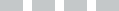How to enroll in paperless
Paperless for commercial policies
Follow these quick and easy steps to get your agency set up for paperless for commercial policies.
Billing notifications for commercial policies
Follow two easy steps to sign up for billing notifications for commercial policies.
eDocs for commercial policies
Contact our agency support team (AST) to sign up to receive a daily download directly to your agency management system for many types of policy transactions.
FAQs
We've compiled a list of the most frequently-asked questions to help you get started.
Our company and products
- What transactions and documentation will the agency no longer receive in the mail?
By enrolling in paperless, your agency will no longer receive paper copies of the following policy declarations and forms for most commercial accounts:
- New business
- Renewals
- Rating worksheets (BOP only)
- Endorsements
- Reinstatements
- Who can enroll an agency for paperless?
Agency administrator and principal master logon IDs are the users authorized to enroll in paperless. This how-to guide outlines how to enroll.
- How can an agency change paperless preference or opt out?
Agency administrator and principal master logon IDs are the only users authorized to make modifications to paperless selections. Changes can be made by selecting "View your capabilities" under the Agency Tools and Capabilities dashboard on TAP. Users have the ability to make changes by agency code.
- Once an agency is set up for paperless, how do they receive electronic policies?
Agency administrators at all agencies will be automatically enrolled to receive electronic versions of agent policies via email.
- What if an agency doesn't sign up?
We will automatically enroll the agency to receive agent copies of policy transactions electronically. The agency will no longer receive paper versions of agent copies of policies. The agency will continue to receive the paper version of insured copies.
- What if my agency does not know who the agency administrator permissions are assigned to?
Please contact our commercial lines agency help line at 800-626-6601 or email us to find out who is an authorized user within the agency to make updates to paperless preferences.
Email notifications — policy transactions
- How do agents sign up to receive electronic notification of policy documents?
All agency users have the option to sign up to receive electronic notification of documents. This how-to-guide outlines how to enroll.
- Once enrolled in email notification, what will an agent receive?
Agents will receive one email per day, outlining all policy transactions that were completed the prior business day. The email will include links to zip files of the insured and agent copies of:
- New business
- Renewals
- Rating worksheets (BOP only)
- Endorsements
- Reinstatements
- Cancellations
- How can a user download the zip file?
Please use the following steps to download the zip file.
- Click on the link to download the zip file to your local computer.
- Depending on your browser settings the file may automatically save to your downloads directory or you will be prompted to save or open the document.
- If prompted select 'Save as' and save to a folder on your local drive.
- Locate the zip file, right click file and select 'Extract All'.
- Click 'Browse' and select where to extract file(s). Click Extract. All policies in the zip file will be extracted.
- What should agents do if they are not receiving email notification about policy documents after signing up?
Check spam or junk folders first. Then, verify that the correct email address is aligned with your Hanover logon ID. If you are still not receiving notifications, please contact our commercial lines agency help line at 800-626-6601 or email us.
- When enrolling in email notifications, how do I update my email address on file?
The email address that appears when you sign up for email notifications is the one aligned with your Hanover logon ID. If the email address that is displayed is not correct, contact your agency administrator first. If they are unable to assist please contact the commercial lines agency help line at 800-626-6601 or email us.
- What if an agent doesn't see the correct agency codes listed when signing up?
We recommend first contacting the agency administrator to review the codes. If they are unable to assist, agents should call the commercial lines agency help line at 800-626-6601 or email us.
Billing notifications
- What type of billing notifications can agents sign up for?
You can sign up for notifications for intent to cancel and verification of payment.
- Where do agents sign up for billing notifications?
All agency users have the option to sign up to receive electronic billing notifications. This how-to-guide outlines how to enroll.
- When enrolling in this email notification, how can I update my email address?
The email address that appears when you sign up for email notifications is the one aligned with your Hanover logon ID. If the email address that is displayed is not correct, contact your agency administrator first. If they are unable to assist, please contact the commercial lines agency help line at 800-626-6601 or email us.
eDocs
- What is eDocs?
This capability (formerly known as Activity or Alerts Notifications) allows Hanover to send a document image as part of the daily download that does NOT update specific data fields within your agency’s management system. A common example of this would be a PDF image of policy declaration pages as an attachment in the daily download.
- What type of policy documents will be provided once I sign up?
With eDocs, you will receive policy documents to your agency management system for new business, endorsements and renewals. Once you select to receive commercial business, you will receive policy documents for Commercial policies including:
- Business owner’s policy (BOP)
- Commercial auto
- Commercial package policy (CPP)
- Crime
- Cyber
- Healthcare
- Inland Marine
- Management liability
- Professional liability
- Umbrella
- Workers’ compensation
For Commercial Lines, intent to cancel, verification of payment and reinstatement memorandums are not currently available through eDocs.- How long after I sign up will I start to receive policy documents sent to my agency management system?
After you sign up, you will begin to see policy documents within five days.
- What do I need to do to sign up?
Be sure that you have added the following business codes in your agency management system:
New business NBS Endorsement PCH Renewal RWL Cancellation XLC Reinstatement REI Rewrite REW
Visit TAP to sign up for eDocs or agency download using our new download request form. Be sure to have your IVANS Y-account and User ID handy.For questions, call the CL Helpdesk at 800-626-6601.
Need further assistance?
Contact our Commercial Lines agency help line at 800-626-6601 or email us.