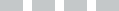Ergonomic solutions — computer users

With increasing use of computers in many jobs we face the heightened probability of more repetitive trauma type injuries from prolonged usage. The following are some procedures to reduce various muscle group strains:
- Sit all the way back in your chair with your back against the backrest. Keep your knees equal to or lower than your hips, thighs parallel with floor and feet flat on floor. If needed consider use of foot rests. The best posture is dynamic in nature.
- Keep the mouse and keyboard close to each other. Purchase keyboard trays that can accommodate both on the tray. Most trays will have height and tilt adjustments. Ideally the tray will allow placement of the mouse on either side of the tray.
- Center the monitor in front of you with about an arms length distance from you to the surface of your monitor. The top of the monitor screen should be slightly below eye level, since some screens have larger frames. This position should allow you to view your screen without turning or tilting your head up or down.
- Upper arms and elbows should be kept close to the body (not extended outward).
- Keep your wrists straight. If you have a wrist rest use it to support your palms while resting not while keying.
- Hit the keys lightly with minimum force. Most users hit the keys four times harder than necessary.
- Keep wrists straight and hands relaxed when using the mouse. Do not hold it with a tight grip or extend fingers above the activation buttons. Do not move the mouse with your wrists; use your shoulder or elbow.
- Consider use of headsets and/or shoulder holders for phone users that are on the phone for a considerable time during the workday.
- Adjust the screen font, color and contrast for your individual workstation needs. This can help reduce eye strain, which can lead to awkward body positions.
- Reduce glare from windows and bright lights. Use an optical glass glare screen when glare cannot be eliminated. The screen should be adjusted to eliminate glare and achieve correct head and neck postures.
- Take eye breaks and occasionally re-focus at some distant objects. Try palming your eyes with your hands to reduce eye fatigue.
- Take short breaks to relax the muscle groups in your body. Try to get up and perform other tasks to allow your muscles to relax. This also allows circulation to flow to your muscle groups.
- Familiarize yourself with the adjustments on your chair. Most chairs have backrest, arm and seat pan adjustments. If you cannot make adjustments ask for help from someone in your facilities department. They should be able to help. Your purchasing department should select chairs that are adjustable, and can meet the needs of the various users.
- Ensure that the seat front does not press against the back of the knees and lower legs (seat pan not too long).
- Use a seat that has cushioning and is rounded with a “waterfall” front (no sharp edges).
- The armrests should support both the forearms while employee performs tasks and should not interfere with movement.
- Adjustable work surfaces are desirable to ensure correct work positions. Many companies use adjustable stands to elevate desktop monitors to the appropriate height levels for the users. Chair adjustments should be attempted first. It is easier to adjust a chair than to adjust the desk level on most office workstations. Adjustable monitor platforms are available to elevate the monitor screen to meet fine tuning requirements.
- Stay in shape. Your fitness can improve your comfort. Many ergonomic websites have information on various types of exercise that can be performed to reduce muscle group fatigue.
- Utilize the safety experts in your company’s safety department. Many insurance companies and state agencies have experts available to assist your company with ergonomic strategies to prevent injuries.
Related links
For more information or to print an ergonomic solution checklist for computer workstations please visit www.osha.gov.
Copyright ©2014
This material is provided for informational purposes only and does not provide any coverage or guarantee loss prevention. The examples in this material are provided as hypothetical and for illustration purposes only. The Hanover Insurance Company and its affiliates and subsidiaries (“The Hanover”) specifically disclaim any warranty or representation that acceptance of any recommendations contained herein will make any premises, or operation safe or in compliance with any law or regulation. By providing this information to you, The Hanover does not assume (and specifically disclaims) any duty, undertaking or responsibility to you. The decision to accept or implement any recommendation(s) or advice contained in this material must be made by you.
LC JAN 2019 14-96
171-0922 (9/16)
Related resources
Ergonomic solutions — computer users
With increasing use of computers in many jobs we face the heightened probability of more repetitive trauma type injuries from prolonged usage. The following are some procedures to reduce various muscle group strains:
- Sit all the way back in your chair with your back against the backrest. Keep your knees equal to or lower than your hips, thighs parallel with floor and feet flat on floor. If needed consider use of foot rests. The best posture is dynamic in nature.
- Keep the mouse and keyboard close to each other. Purchase keyboard trays that can accommodate both on the tray. Most trays will have height and tilt adjustments. Ideally the tray will allow placement of the mouse on either side of the tray.
- Center the monitor in front of you with about an arms length distance from you to the surface of your monitor. The top of the monitor screen should be slightly below eye level, since some screens have larger frames. This position should allow you to view your screen without turning or tilting your head up or down.
- Upper arms and elbows should be kept close to the body (not extended outward).
- Keep your wrists straight. If you have a wrist rest use it to support your palms while resting not while keying.
- Hit the keys lightly with minimum force. Most users hit the keys four times harder than necessary.
- Keep wrists straight and hands relaxed when using the mouse. Do not hold it with a tight grip or extend fingers above the activation buttons. Do not move the mouse with your wrists; use your shoulder or elbow.
- Consider use of headsets and/or shoulder holders for phone users that are on the phone for a considerable time during the workday.
- Adjust the screen font, color and contrast for your individual workstation needs. This can help reduce eye strain, which can lead to awkward body positions.
- Reduce glare from windows and bright lights. Use an optical glass glare screen when glare cannot be eliminated. The screen should be adjusted to eliminate glare and achieve correct head and neck postures.
- Take eye breaks and occasionally re-focus at some distant objects. Try palming your eyes with your hands to reduce eye fatigue.
- Take short breaks to relax the muscle groups in your body. Try to get up and perform other tasks to allow your muscles to relax. This also allows circulation to flow to your muscle groups.
- Familiarize yourself with the adjustments on your chair. Most chairs have backrest, arm and seat pan adjustments. If you cannot make adjustments ask for help from someone in your facilities department. They should be able to help. Your purchasing department should select chairs that are adjustable, and can meet the needs of the various users.
- Ensure that the seat front does not press against the back of the knees and lower legs (seat pan not too long).
- Use a seat that has cushioning and is rounded with a “waterfall” front (no sharp edges).
- The armrests should support both the forearms while employee performs tasks and should not interfere with movement.
- Adjustable work surfaces are desirable to ensure correct work positions. Many companies use adjustable stands to elevate desktop monitors to the appropriate height levels for the users. Chair adjustments should be attempted first. It is easier to adjust a chair than to adjust the desk level on most office workstations. Adjustable monitor platforms are available to elevate the monitor screen to meet fine tuning requirements.
- Stay in shape. Your fitness can improve your comfort. Many ergonomic websites have information on various types of exercise that can be performed to reduce muscle group fatigue.
- Utilize the safety experts in your company’s safety department. Many insurance companies and state agencies have experts available to assist your company with ergonomic strategies to prevent injuries.
Related links
For more information or to print an ergonomic solution checklist for computer workstations please visit www.osha.gov.
Copyright ©2014
This material is provided for informational purposes only and does not provide any coverage or guarantee loss prevention. The examples in this material are provided as hypothetical and for illustration purposes only. The Hanover Insurance Company and its affiliates and subsidiaries (“The Hanover”) specifically disclaim any warranty or representation that acceptance of any recommendations contained herein will make any premises, or operation safe or in compliance with any law or regulation. By providing this information to you, The Hanover does not assume (and specifically disclaims) any duty, undertaking or responsibility to you. The decision to accept or implement any recommendation(s) or advice contained in this material must be made by you.
LC JAN 2019 14-96
171-0922 (9/16)
Related resources
Ergonomic solutions — computer users
With increasing use of computers in many jobs we face the heightened probability of more repetitive trauma type injuries from prolonged usage. The following are some procedures to reduce various muscle group strains:
- Sit all the way back in your chair with your back against the backrest. Keep your knees equal to or lower than your hips, thighs parallel with floor and feet flat on floor. If needed consider use of foot rests. The best posture is dynamic in nature.
- Keep the mouse and keyboard close to each other. Purchase keyboard trays that can accommodate both on the tray. Most trays will have height and tilt adjustments. Ideally the tray will allow placement of the mouse on either side of the tray.
- Center the monitor in front of you with about an arms length distance from you to the surface of your monitor. The top of the monitor screen should be slightly below eye level, since some screens have larger frames. This position should allow you to view your screen without turning or tilting your head up or down.
- Upper arms and elbows should be kept close to the body (not extended outward).
- Keep your wrists straight. If you have a wrist rest use it to support your palms while resting not while keying.
- Hit the keys lightly with minimum force. Most users hit the keys four times harder than necessary.
- Keep wrists straight and hands relaxed when using the mouse. Do not hold it with a tight grip or extend fingers above the activation buttons. Do not move the mouse with your wrists; use your shoulder or elbow.
- Consider use of headsets and/or shoulder holders for phone users that are on the phone for a considerable time during the workday.
- Adjust the screen font, color and contrast for your individual workstation needs. This can help reduce eye strain, which can lead to awkward body positions.
- Reduce glare from windows and bright lights. Use an optical glass glare screen when glare cannot be eliminated. The screen should be adjusted to eliminate glare and achieve correct head and neck postures.
- Take eye breaks and occasionally re-focus at some distant objects. Try palming your eyes with your hands to reduce eye fatigue.
- Take short breaks to relax the muscle groups in your body. Try to get up and perform other tasks to allow your muscles to relax. This also allows circulation to flow to your muscle groups.
- Familiarize yourself with the adjustments on your chair. Most chairs have backrest, arm and seat pan adjustments. If you cannot make adjustments ask for help from someone in your facilities department. They should be able to help. Your purchasing department should select chairs that are adjustable, and can meet the needs of the various users.
- Ensure that the seat front does not press against the back of the knees and lower legs (seat pan not too long).
- Use a seat that has cushioning and is rounded with a “waterfall” front (no sharp edges).
- The armrests should support both the forearms while employee performs tasks and should not interfere with movement.
- Adjustable work surfaces are desirable to ensure correct work positions. Many companies use adjustable stands to elevate desktop monitors to the appropriate height levels for the users. Chair adjustments should be attempted first. It is easier to adjust a chair than to adjust the desk level on most office workstations. Adjustable monitor platforms are available to elevate the monitor screen to meet fine tuning requirements.
- Stay in shape. Your fitness can improve your comfort. Many ergonomic websites have information on various types of exercise that can be performed to reduce muscle group fatigue.
- Utilize the safety experts in your company’s safety department. Many insurance companies and state agencies have experts available to assist your company with ergonomic strategies to prevent injuries.
Related links
For more information or to print an ergonomic solution checklist for computer workstations please visit www.osha.gov.
Copyright ©2014
This material is provided for informational purposes only and does not provide any coverage or guarantee loss prevention. The examples in this material are provided as hypothetical and for illustration purposes only. The Hanover Insurance Company and its affiliates and subsidiaries (“The Hanover”) specifically disclaim any warranty or representation that acceptance of any recommendations contained herein will make any premises, or operation safe or in compliance with any law or regulation. By providing this information to you, The Hanover does not assume (and specifically disclaims) any duty, undertaking or responsibility to you. The decision to accept or implement any recommendation(s) or advice contained in this material must be made by you.
LC JAN 2019 14-96
171-0922 (9/16)
Related resources
Ergonomic solutions — computer users
With increasing use of computers in many jobs we face the heightened probability of more repetitive trauma type injuries from prolonged usage. The following are some procedures to reduce various muscle group strains:
- Sit all the way back in your chair with your back against the backrest. Keep your knees equal to or lower than your hips, thighs parallel with floor and feet flat on floor. If needed consider use of foot rests. The best posture is dynamic in nature.
- Keep the mouse and keyboard close to each other. Purchase keyboard trays that can accommodate both on the tray. Most trays will have height and tilt adjustments. Ideally the tray will allow placement of the mouse on either side of the tray.
- Center the monitor in front of you with about an arms length distance from you to the surface of your monitor. The top of the monitor screen should be slightly below eye level, since some screens have larger frames. This position should allow you to view your screen without turning or tilting your head up or down.
- Upper arms and elbows should be kept close to the body (not extended outward).
- Keep your wrists straight. If you have a wrist rest use it to support your palms while resting not while keying.
- Hit the keys lightly with minimum force. Most users hit the keys four times harder than necessary.
- Keep wrists straight and hands relaxed when using the mouse. Do not hold it with a tight grip or extend fingers above the activation buttons. Do not move the mouse with your wrists; use your shoulder or elbow.
- Consider use of headsets and/or shoulder holders for phone users that are on the phone for a considerable time during the workday.
- Adjust the screen font, color and contrast for your individual workstation needs. This can help reduce eye strain, which can lead to awkward body positions.
- Reduce glare from windows and bright lights. Use an optical glass glare screen when glare cannot be eliminated. The screen should be adjusted to eliminate glare and achieve correct head and neck postures.
- Take eye breaks and occasionally re-focus at some distant objects. Try palming your eyes with your hands to reduce eye fatigue.
- Take short breaks to relax the muscle groups in your body. Try to get up and perform other tasks to allow your muscles to relax. This also allows circulation to flow to your muscle groups.
- Familiarize yourself with the adjustments on your chair. Most chairs have backrest, arm and seat pan adjustments. If you cannot make adjustments ask for help from someone in your facilities department. They should be able to help. Your purchasing department should select chairs that are adjustable, and can meet the needs of the various users.
- Ensure that the seat front does not press against the back of the knees and lower legs (seat pan not too long).
- Use a seat that has cushioning and is rounded with a “waterfall” front (no sharp edges).
- The armrests should support both the forearms while employee performs tasks and should not interfere with movement.
- Adjustable work surfaces are desirable to ensure correct work positions. Many companies use adjustable stands to elevate desktop monitors to the appropriate height levels for the users. Chair adjustments should be attempted first. It is easier to adjust a chair than to adjust the desk level on most office workstations. Adjustable monitor platforms are available to elevate the monitor screen to meet fine tuning requirements.
- Stay in shape. Your fitness can improve your comfort. Many ergonomic websites have information on various types of exercise that can be performed to reduce muscle group fatigue.
- Utilize the safety experts in your company’s safety department. Many insurance companies and state agencies have experts available to assist your company with ergonomic strategies to prevent injuries.
Related links
For more information or to print an ergonomic solution checklist for computer workstations please visit www.osha.gov.
Copyright ©2014
This material is provided for informational purposes only and does not provide any coverage or guarantee loss prevention. The examples in this material are provided as hypothetical and for illustration purposes only. The Hanover Insurance Company and its affiliates and subsidiaries (“The Hanover”) specifically disclaim any warranty or representation that acceptance of any recommendations contained herein will make any premises, or operation safe or in compliance with any law or regulation. By providing this information to you, The Hanover does not assume (and specifically disclaims) any duty, undertaking or responsibility to you. The decision to accept or implement any recommendation(s) or advice contained in this material must be made by you.
LC JAN 2019 14-96
171-0922 (9/16)